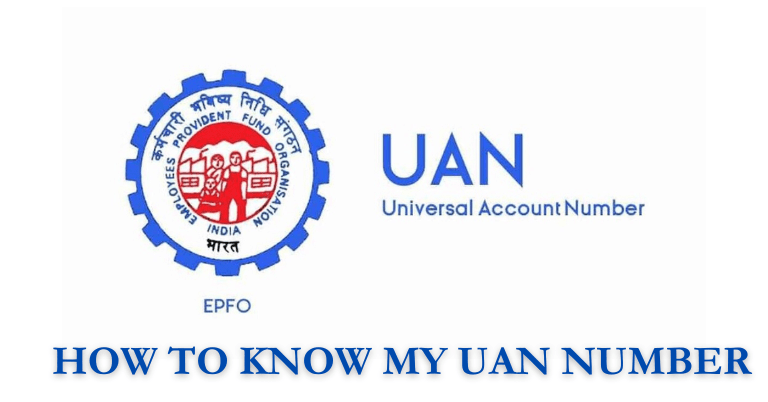Intro:
The Universal Account Number (UAN) is a unique identification number that simplifies the management of EPF accounts for employees in India. It was introduced by the Employees’ Provident Fund Organization (EPFO) in 2014 to eliminate the need for multiple PF account numbers and to provide employees with a single identification number that remains unchanged throughout their career.
What is UAN?
The UAN is a 12-digit number assigned to every employee who contributes to the Employees’ Provident Fund (EPF) scheme in India. It is linked to the employee’s PF account and enables employees to access various EPF-related services online, such as checking their EPF balance, downloading their EPF passbook, and withdrawing their EPF funds. The UAN simplifies the management of EPF accounts for employees by eliminating the need for multiple PF account numbers, which makes it easier for employees to manage their EPF account.

Method 1: Through Your Employer
The first and easiest way to find your UAN number is through your employer. When you first join a company, your employer is responsible for registering you with the EPFO and generating your UAN number. Your UAN number is usually mentioned on your salary slip or your EPF statement, which you receive from your employer every month.
If you cannot find your UAN number on your salary slip or EPF statement, you can request your employer to provide it to you. You can also ask your employer to link your mobile number and email ID to your UAN number, which will enable you to access various EPF-related services online.
Method 2: Through the EPFO Website
If you do not have access to your salary slip or EPF statement, you can still find your UAN number by visiting the official EPFO website. Here is how you can do it:
Visit the official EPFO website at www.epfindia.gov.in.
Click on the “For Employees” tab and select “Our Services.”
Click on “Member UAN/Online Services” from the drop-down menu.
Click on “Know Your UAN Status.”
Enter your EPF member ID, which is a combination of your state code, your PF office code, your establishment code, and your account number. You can find this information on your salary slip or EPF statement.
Enter your name, date of birth, mobile number, and email ID.
Click on the “Get Authorization Pin” button.
Enter the authorization pin that you receive on your mobile number.
Click on the “Validate OTP and Get UAN” button.
Your UAN number will be displayed on the screen.

Method 3: Through the UMANG App
The Unified Mobile Application for New-age Governance (UMANG) is a mobile app developed by the government of India that enables citizens to access various government services online. You can use the UMANG app to find your UAN number as well. Here is how you can do it:
Download and install the UMANG app on your mobile phone.
Open the UMANG app and select the “EPFO” option.
Click on “Employee Centric Services.”
Click on “View Passbook/Claim Status.”
Enter your UAN number and password.
Click on “Login.”
Your UAN number will be displayed on the screen.
What to Do If You Have Lost or Forgotten Your UAN Number ?
If you have lost or forgotten your UAN number, you can still retrieve it through the EPFO website or the UMANG app. However, if you do not have access to your registered mobile number or email ID, you will need to contact the EPFO helpdesk for assistance.
You can contact the EPFO helpdesk through the following channels:
Email: employeefeedback@epfindia.gov.in
Phone: 1800118005 (toll-free)
Twitter: @socialepfo.